Assigning Reviewers to Papers
How to assign reviewers to papers
Once you have invited reviewers and they have accepted your invitation to review papers, they will appear on your Papers homepage, along with their selected topics.
You will only be able to assign papers to reviewers that show ‘Accepted’ next to their name. A reviewer that has not yet accepted your invite, or not yet selected their topics, will show as ‘Pending’ and you will not be able to assign them papers until this has changed.
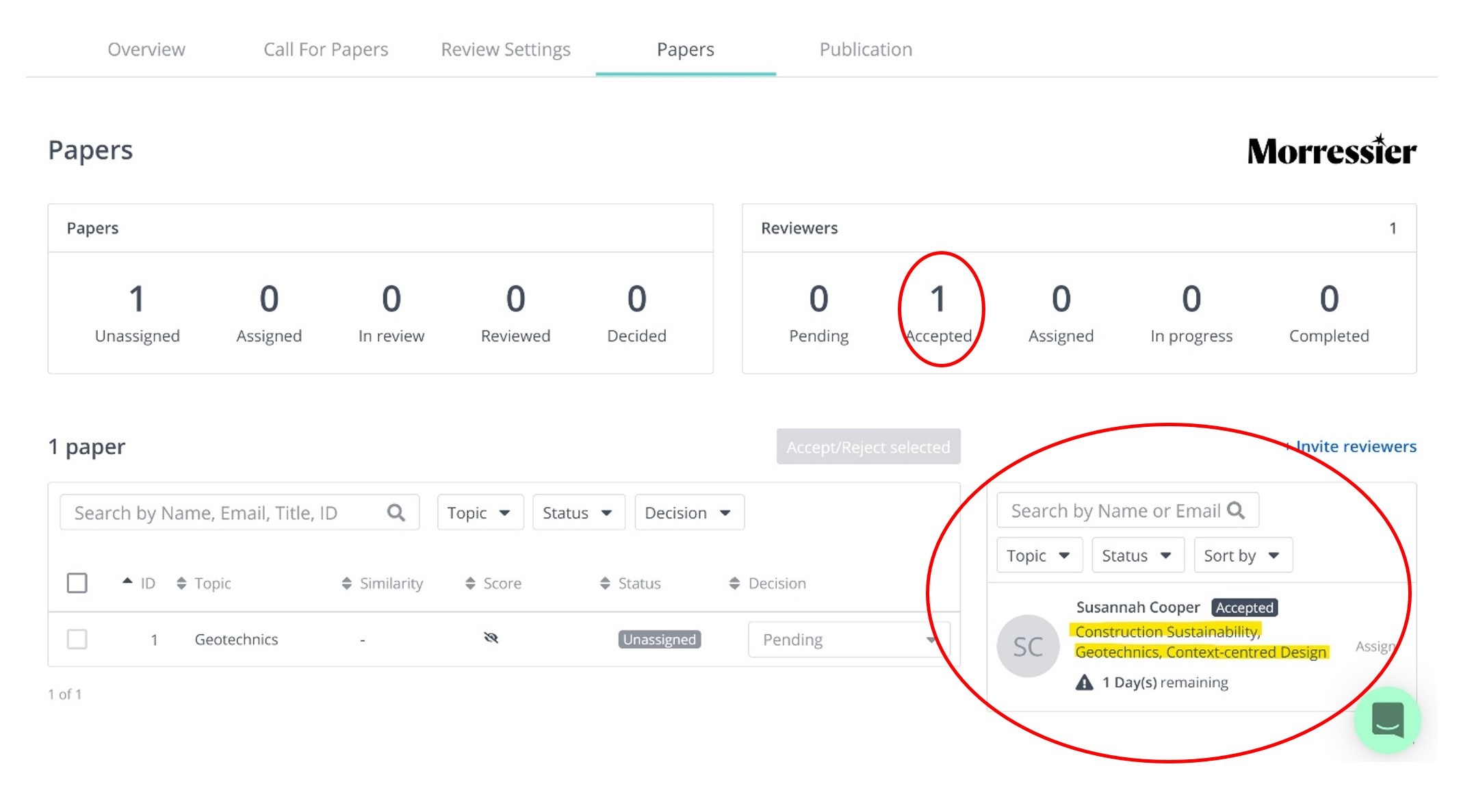
From here you will be able to select the paper on the left-hand side. Once this box is checked, the ‘Assign’ button in the reviewer box will turn from grey to blue, as shown:
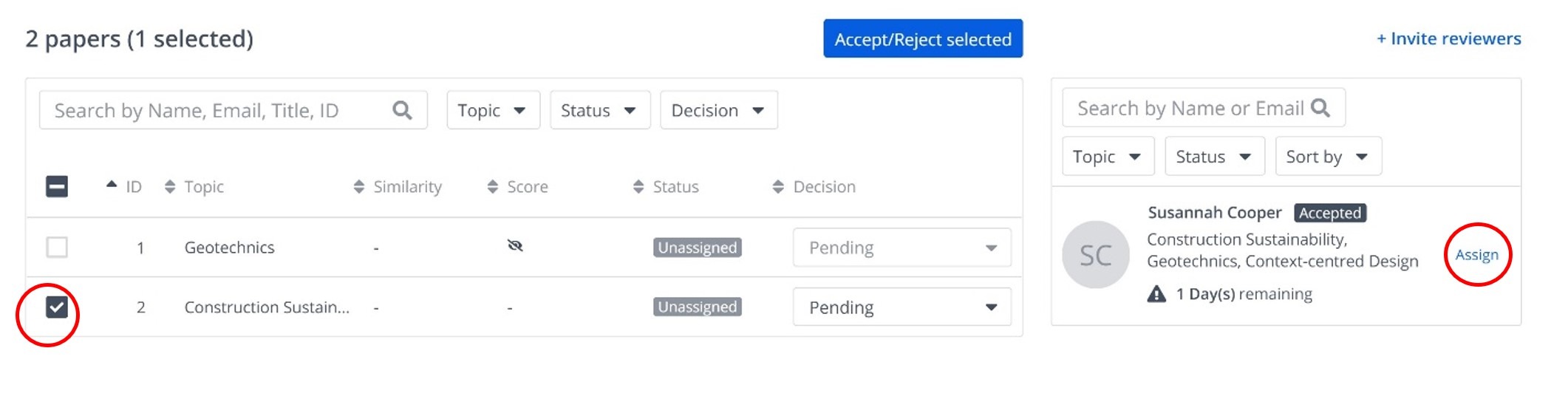
By clicking this, the status of the paper will change from ‘Unassigned’ to either ‘Partially Assigned’ or ‘Fully Assigned’, depending on your chosen review settings.
(‘Partially Assigned’ refers to when the minimum number of reviewers has been set to more than one).
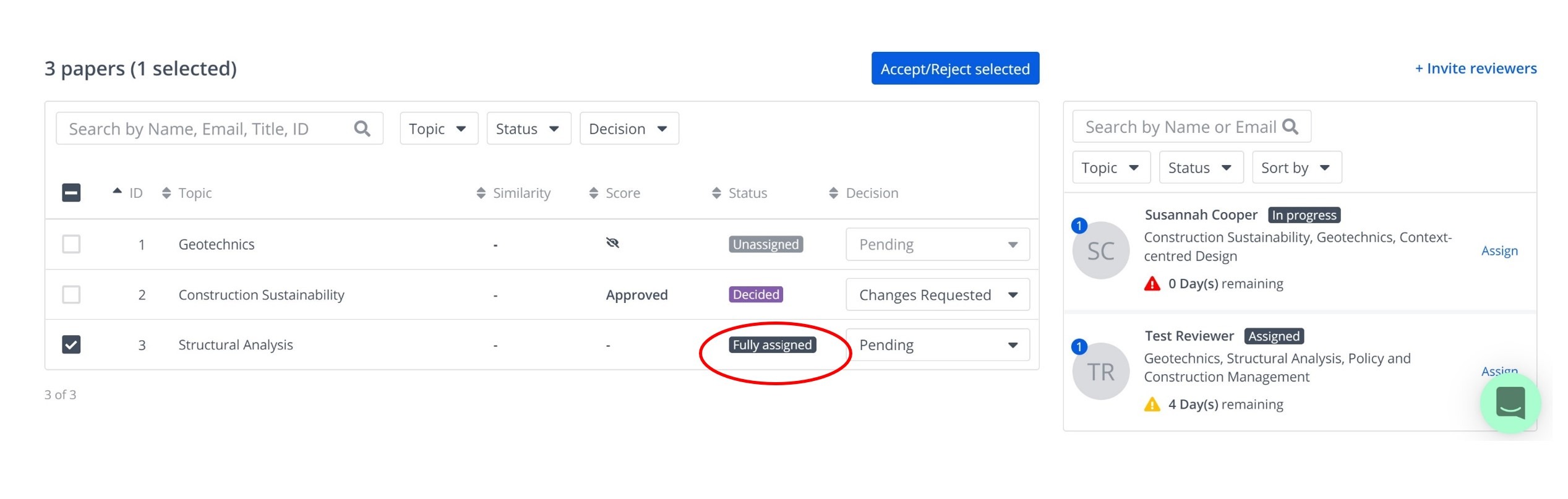
From here, the reviewers will be notified by email that they have been allocated a paper to review.
They can then follow the link to access the paper and review it. They are also able to leave a note for authors or for editors.
Once they have completed this review, the status of the paper should turn green and read ‘Reviewed’ as shown here:
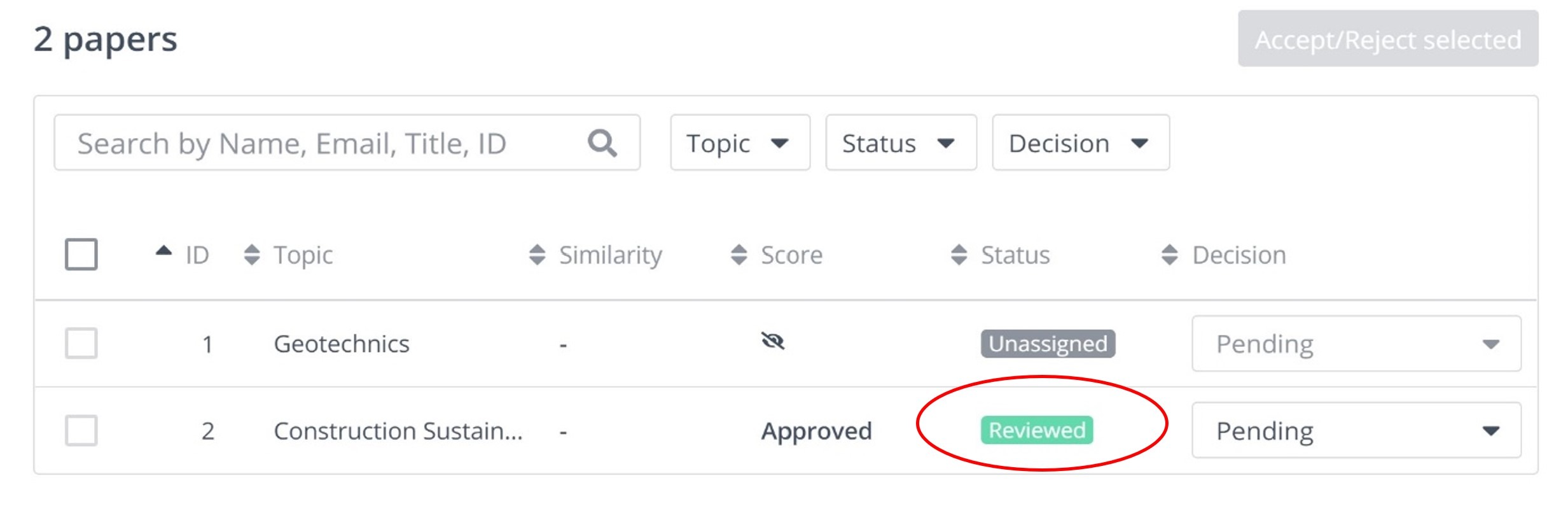
You will now also be able to see the score they have assigned to the paper (based off the scoring system determined in your ‘Review Settings’.
The reviewers will be able to edit their score and comments on the paper up until the deadline you have set for them.
You can keep tabs on what stage each paper and each reviewer is at in summary from the 'Papers' and 'Reviewers' dashboards at the top of this page:
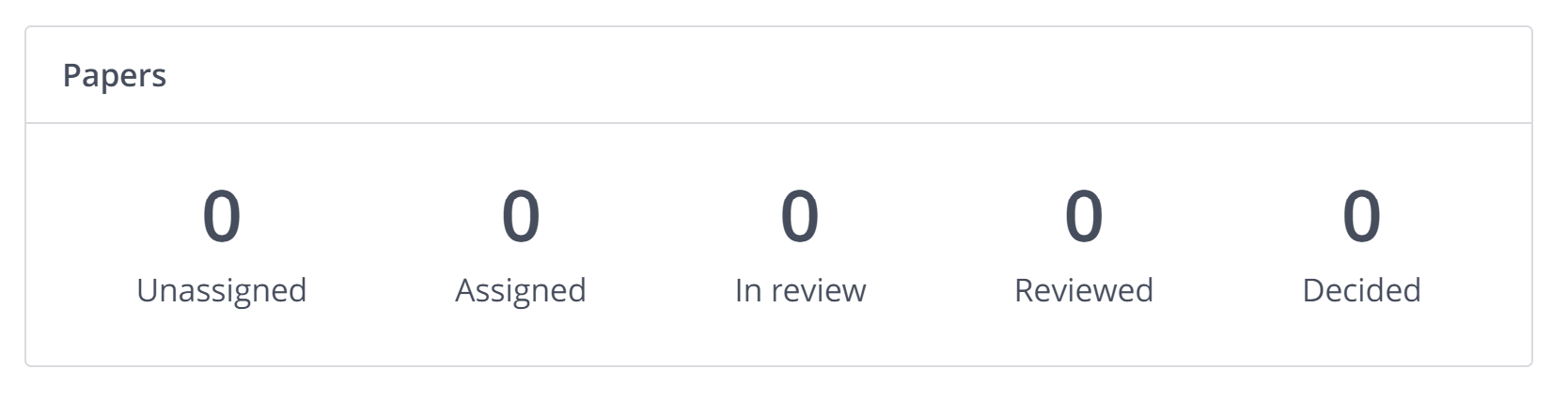
-
Unassigned - the Paper has not yet been allocated to the minimum number of Reviewers.
-
Assigned - the Paper has been allocated to the minimum number of Reviewers.
-
In Review - the Paper has been reviewed by at least one of the assigned Reviewers; for example, if you selected two Reviewers and only one of the Reviewers has finished reviewing the Paper, it would show as 1 In Review.
-
Once a Paper has been reviewed by all assigned Reviewers, the Reviewed number will be updated.
-
Decided - you have made a decision whether to accept or reject the Paper.
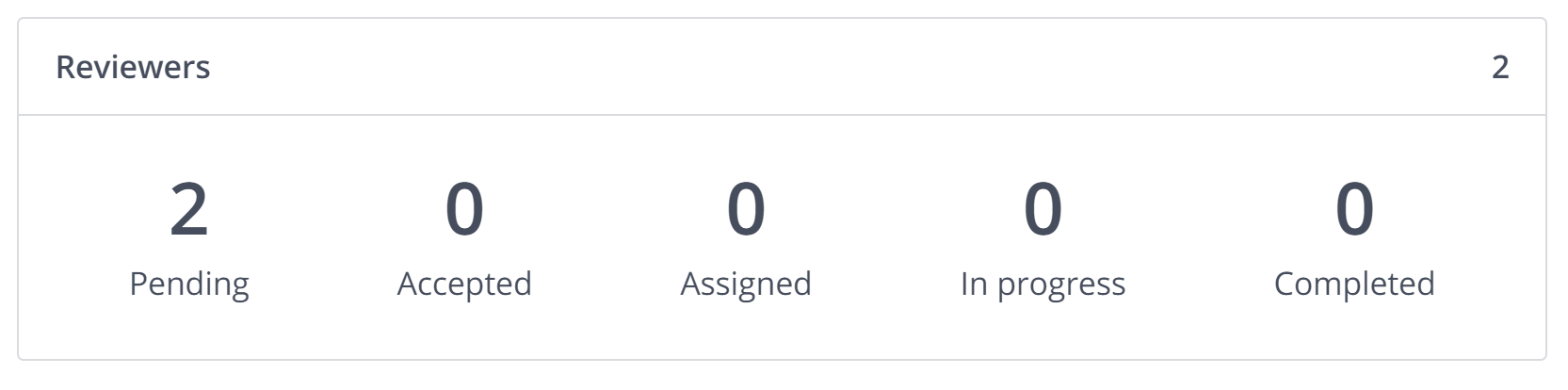
-
Pending - the Reviewer has not yet accepted the invite to review.
-
Accepted - the Reviewer has accepted the invite to review, but has not been assigned any papers to review yet.
-
Assigned - the Reviewer has been assigned a Paper or Papers to review.
-
In Progress - the Reviewer has finished some, but not all, of their Reviews.
-
Completed - the Reviewer has finished their reviews.
The feedback from reviewers does not go automatically to the authors. As the organizer, you will need to make a decision on the paper, and then notify the authors of this using the platform. Help on how to do this can be found here.
If you need further support, please get in touch with us using the chat icon in the bottom right corner or email us at support@morressier.com
