Reviewing papers for the second time
How to navigate reviewing the same paper again
Once you have submitted your review of a paper, and an author has had the opportunity to make any requested changes to their submission, you may be asked to re-review that same paper.
You will receive an email inviting you to complete another review and, upon following the link, you will be brought to your review page as before.
By clicking on the paper, you will be able to see all of your previous scoring and comments on the paper by clicking 'Show Details':
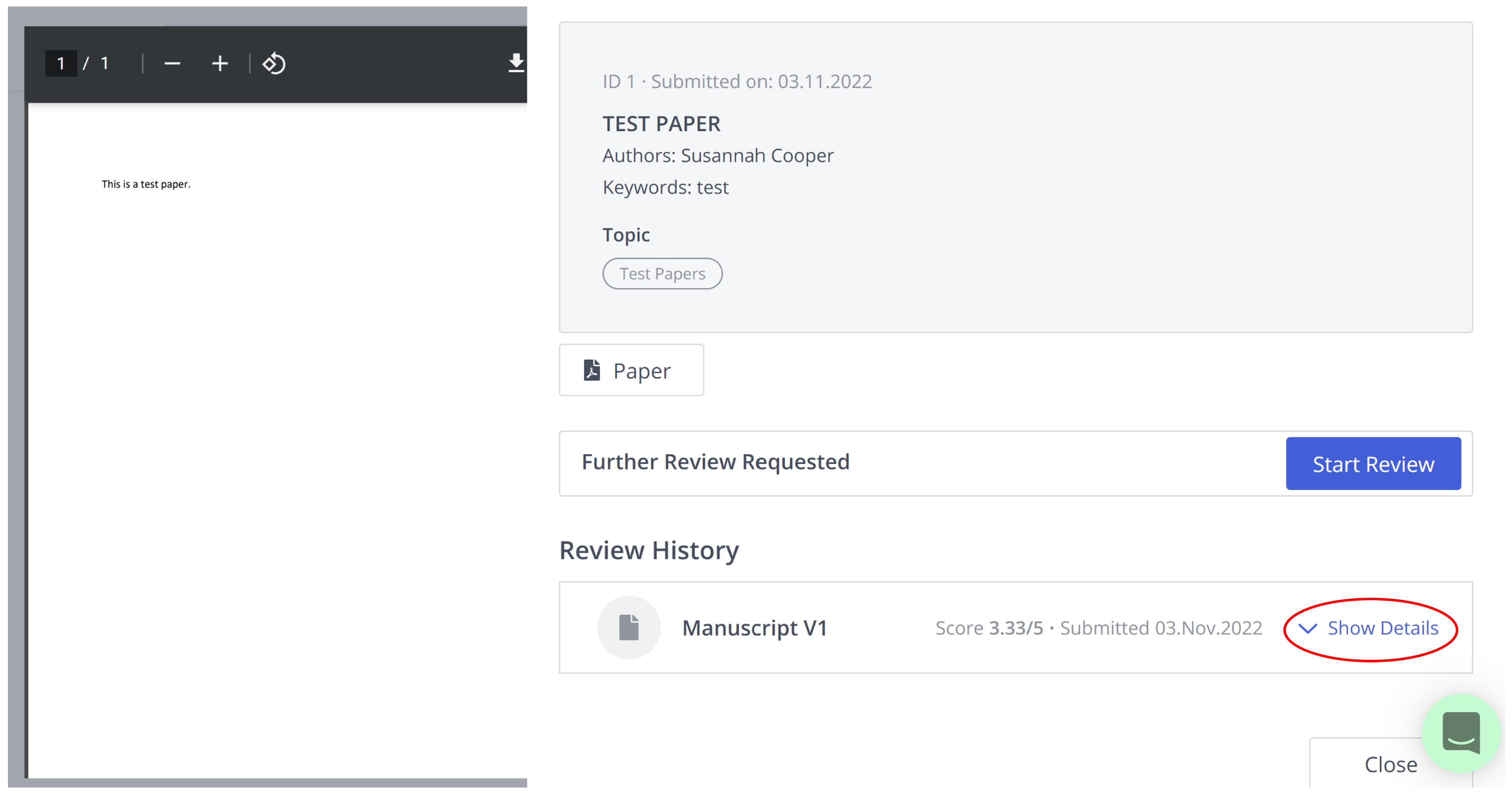
From here, you can select 'View Manuscript' to see the original submission. With this, you are able to compare the new and old paper directly.
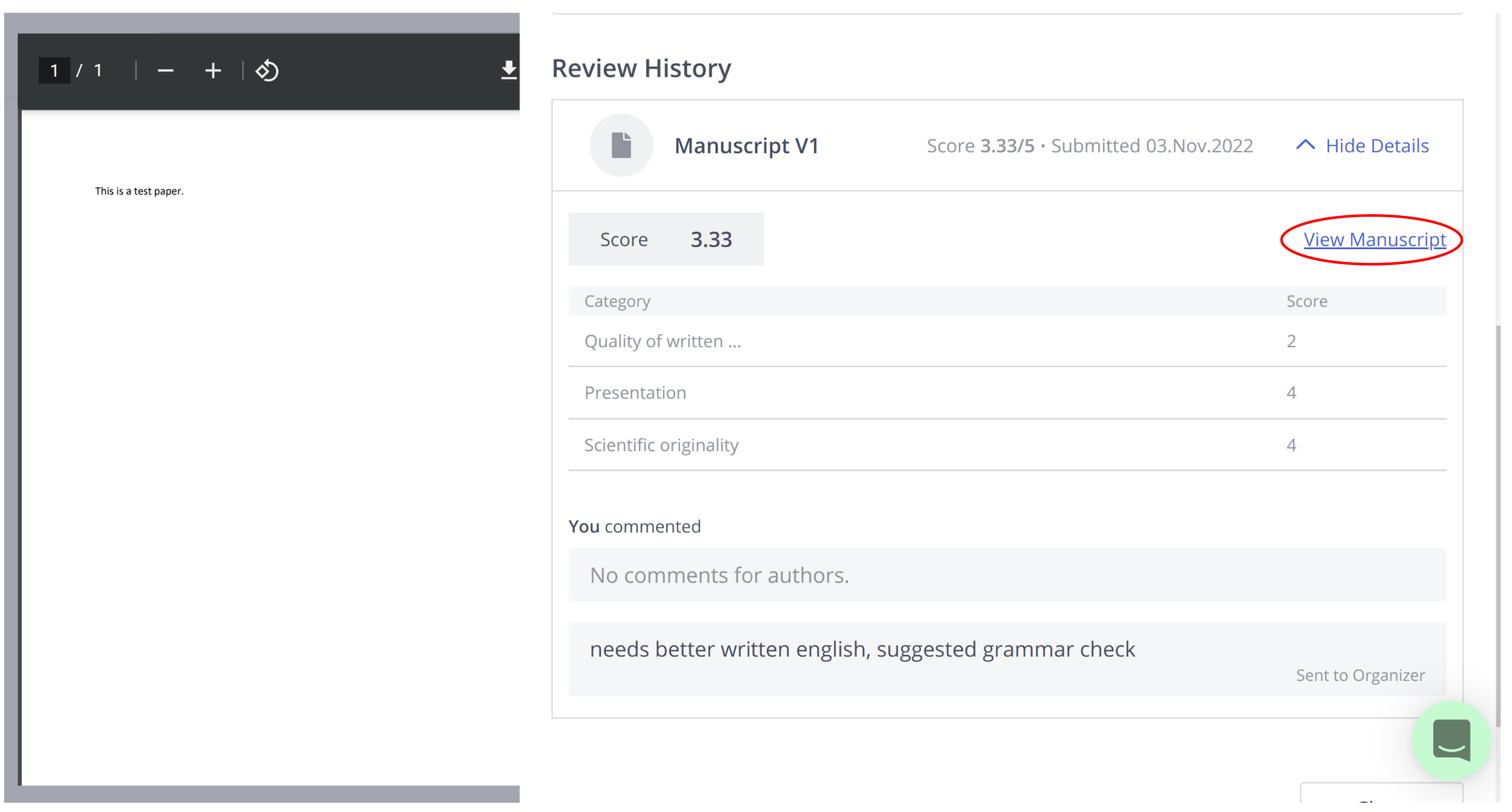
When you are ready, you can click 'Start Review' and leave your updated scores and comments.
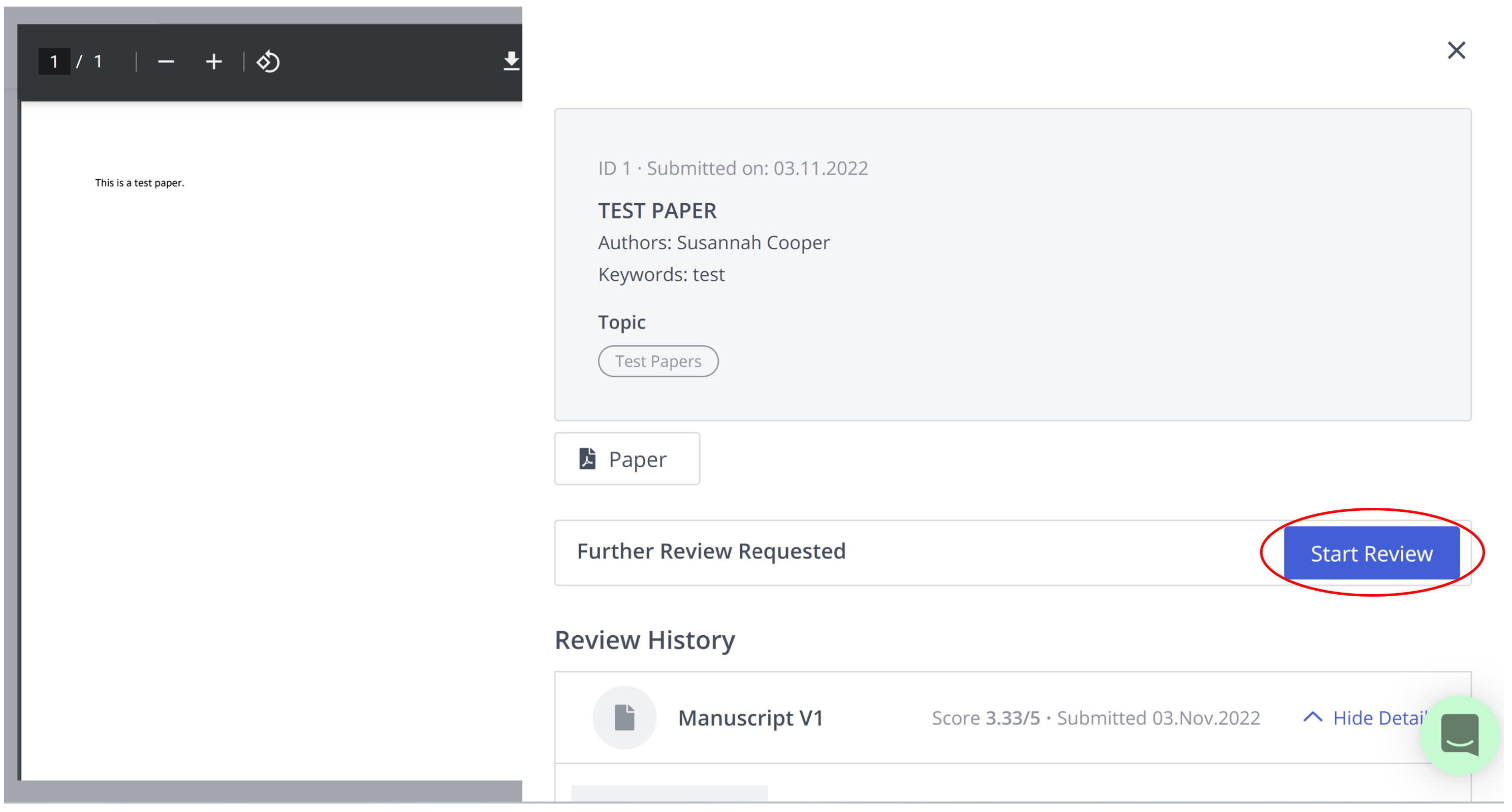
Again, you can leave any comments by uploading a file, or by typing comments to the authors or editors in the available text boxes.
When you are done, you should click 'Submit Score & Review' to complete your review.
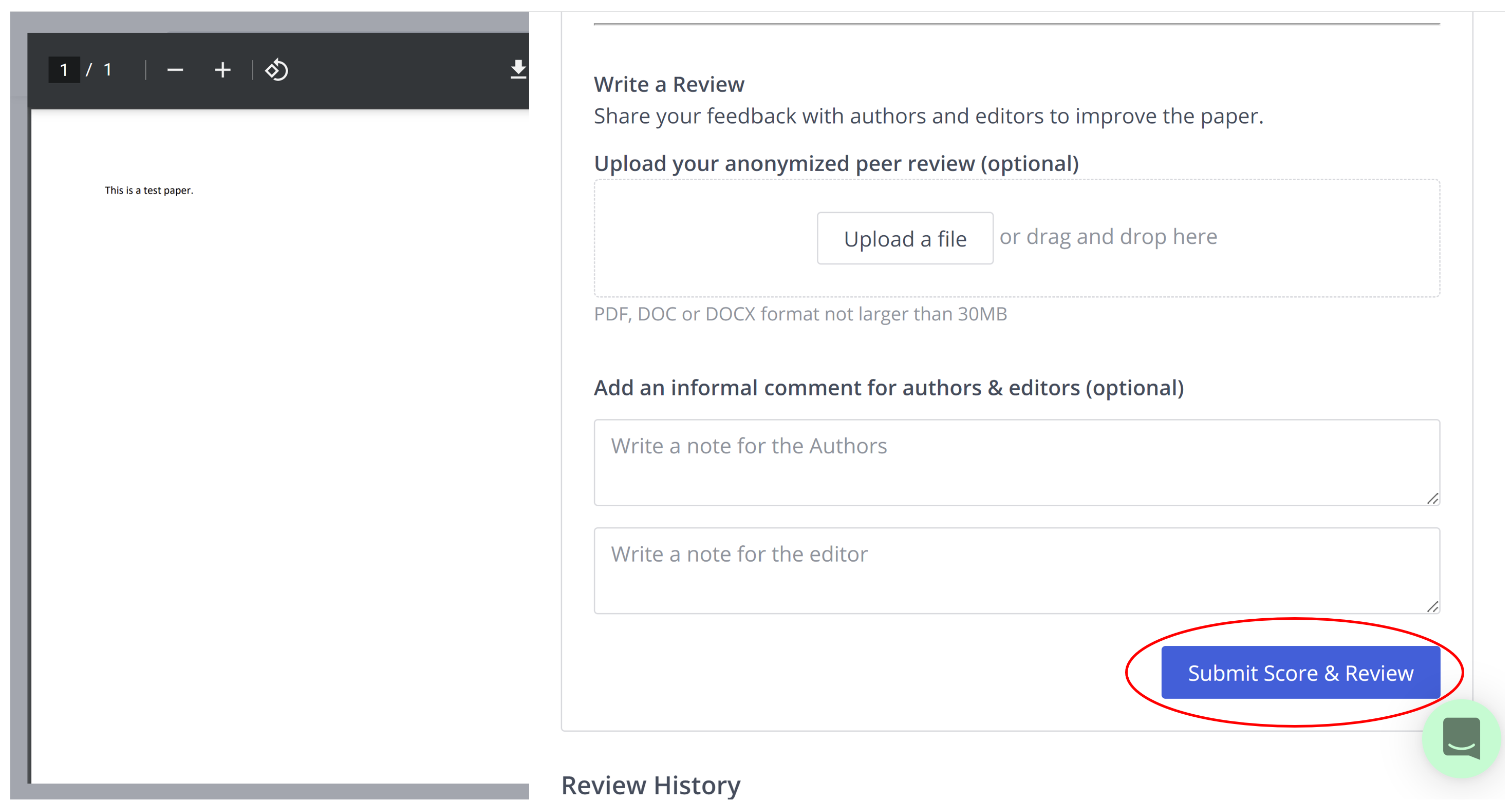
If you need further support, please get in touch with us using the chat icon in the bottom right corner or email us at support@morressier.com
