How do I make my Co-Authors' names visible on the article page?
When submitting Presentation Material, you will be presented with the option to add co-authors to your upload:
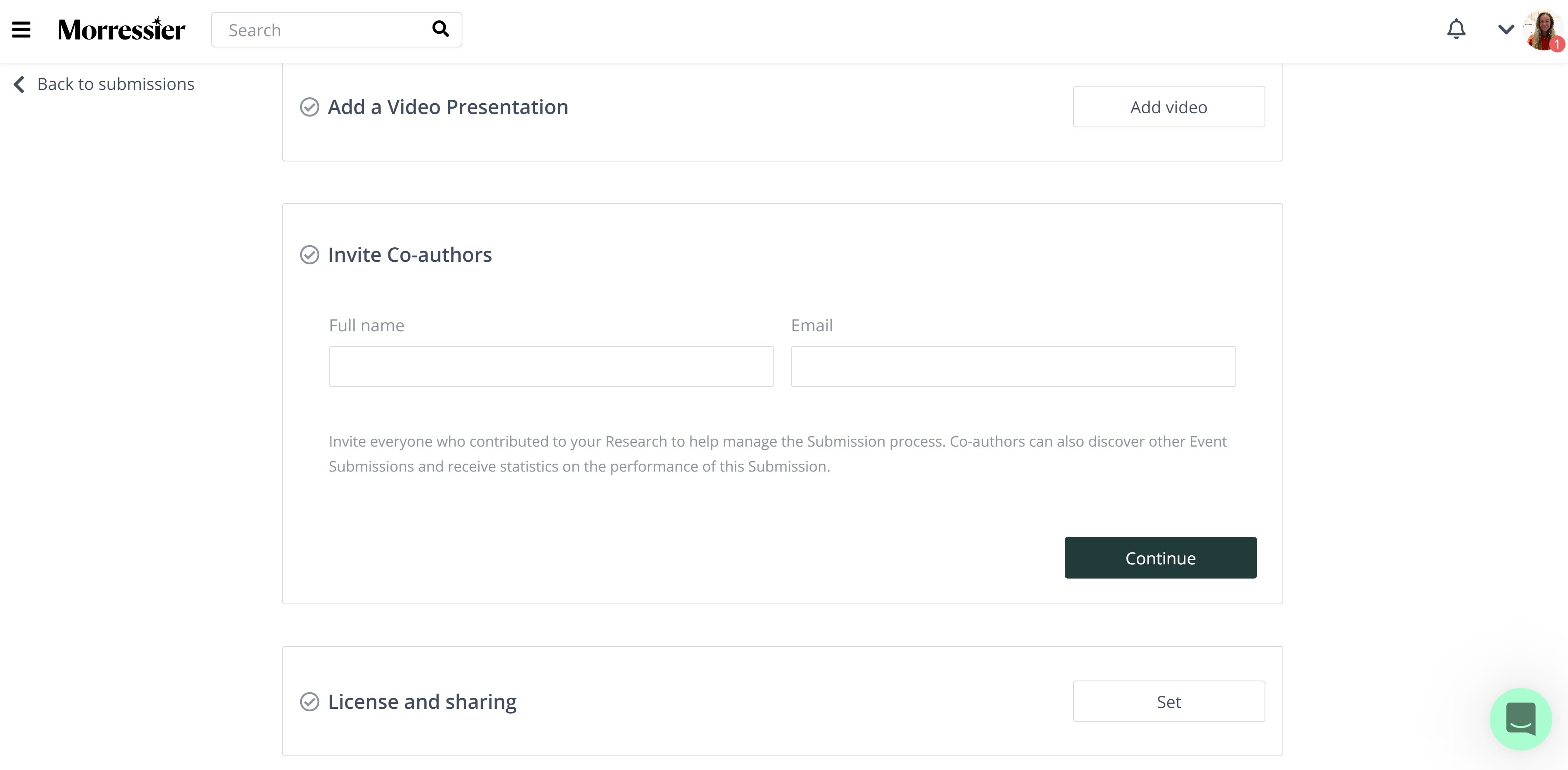
If you forgot to add authors at this stage, or are wanting to make edits to the details of your authors, you can do this anytime before the Submissions close.
To do this, go to My Submissions, and then open the Presentation Materials tab. Then, you can click on the poster you are wanting to edit.
You will be presented with a pop up box with a bottom left 'Edit' button, as shown:
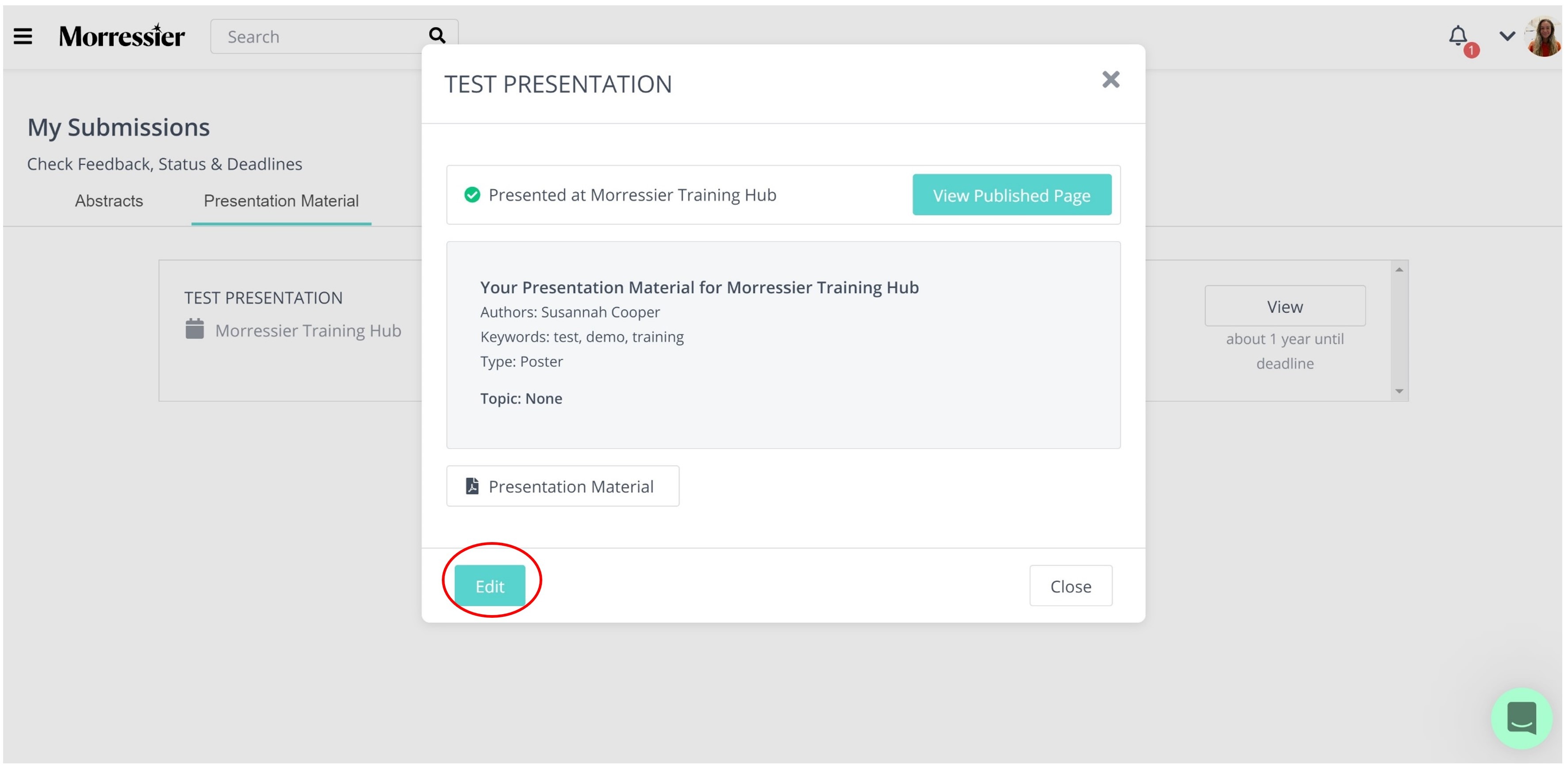
By clicking this, you will be taken to a page where you can edit details on your submission, including adding co-authors:
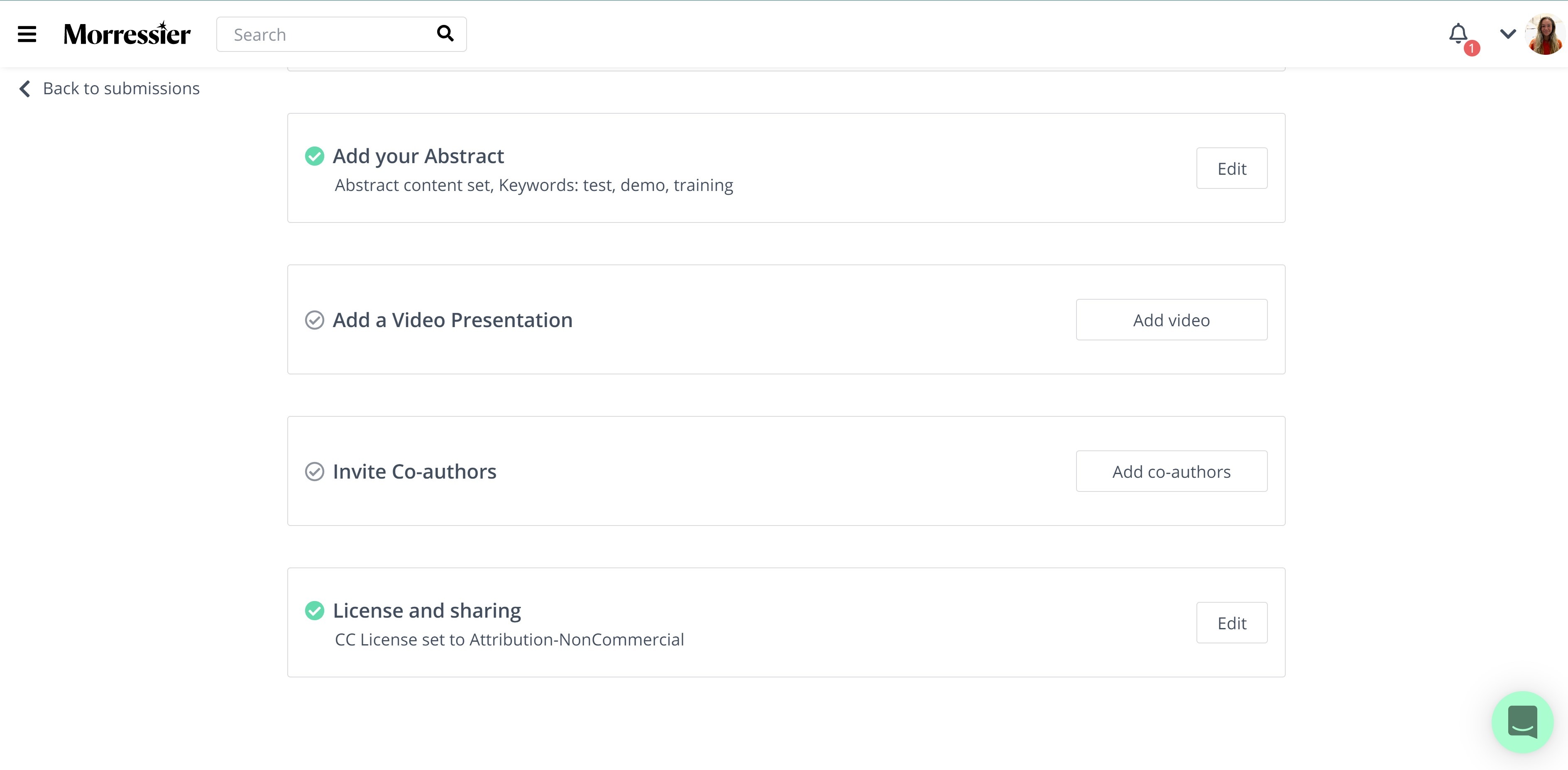
Ensure that any co-authors you add have a correct email address and that you click 'Continue' and then 'Save' to complete your edits.
The co-authors are shown here:
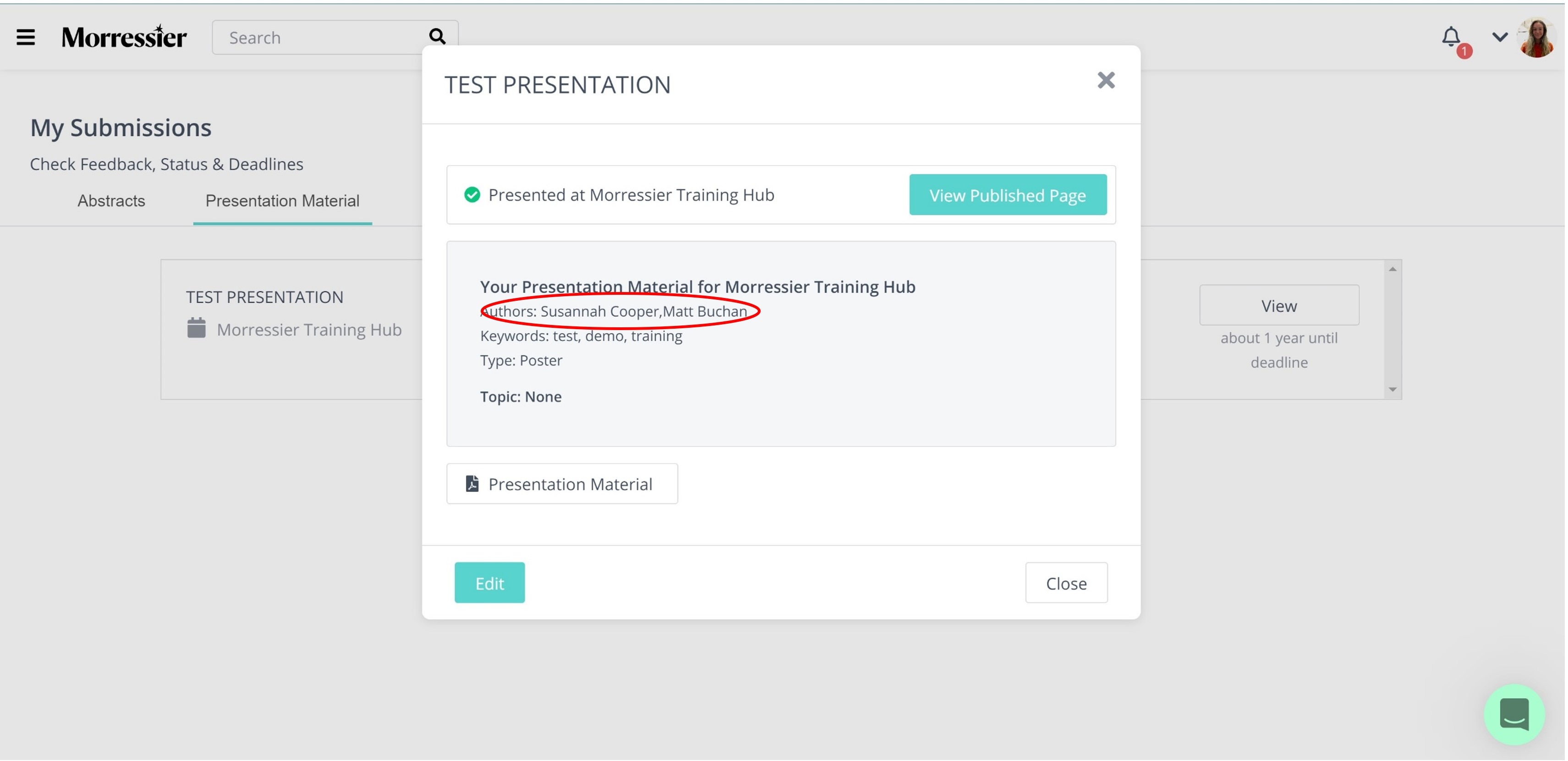
You can see how the names will appear on the article page by clicking 'View Published Page' here:
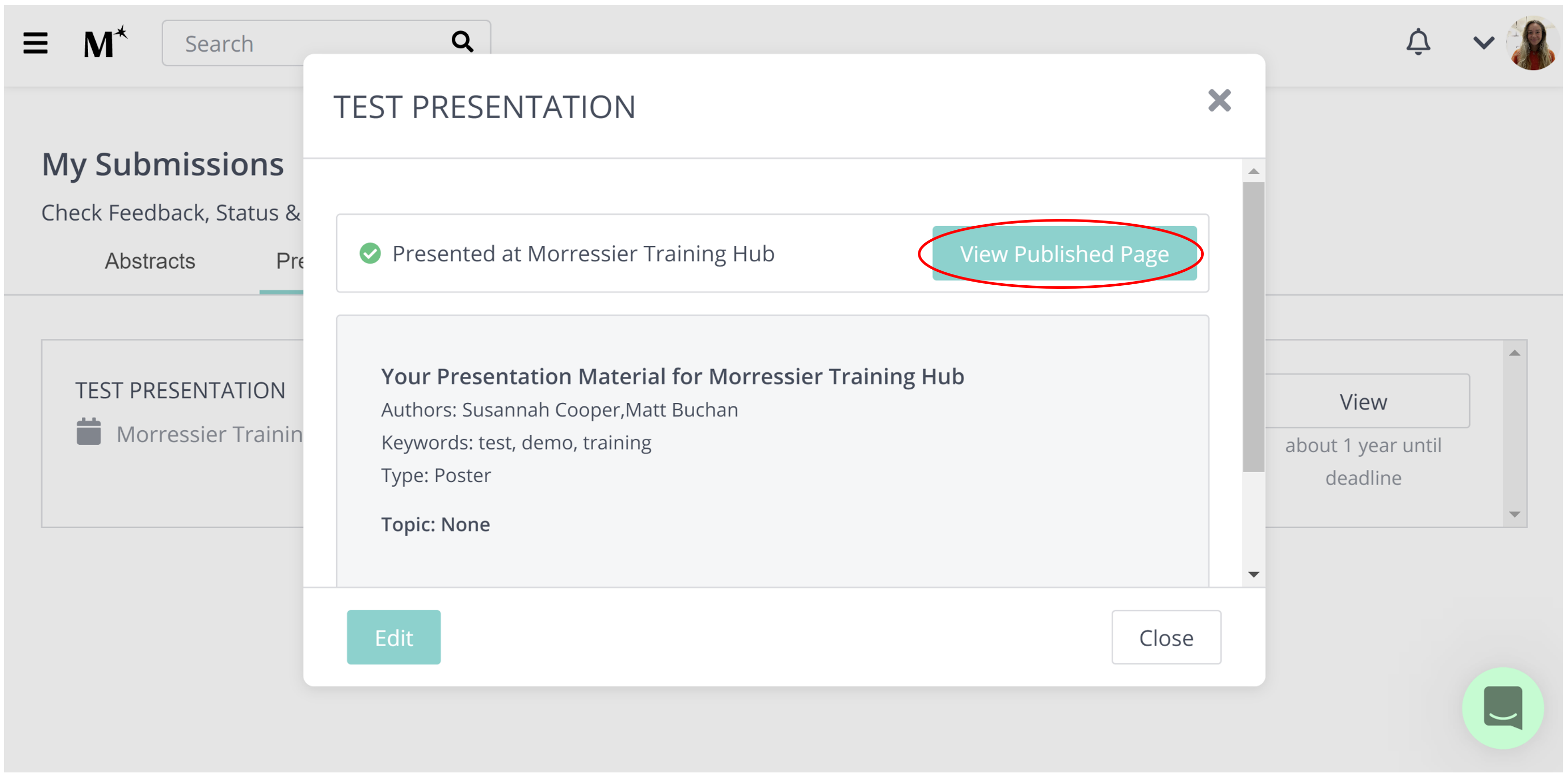
This will open your event-ready submission page in a new tab, and you will see the authors for your submission listed here:
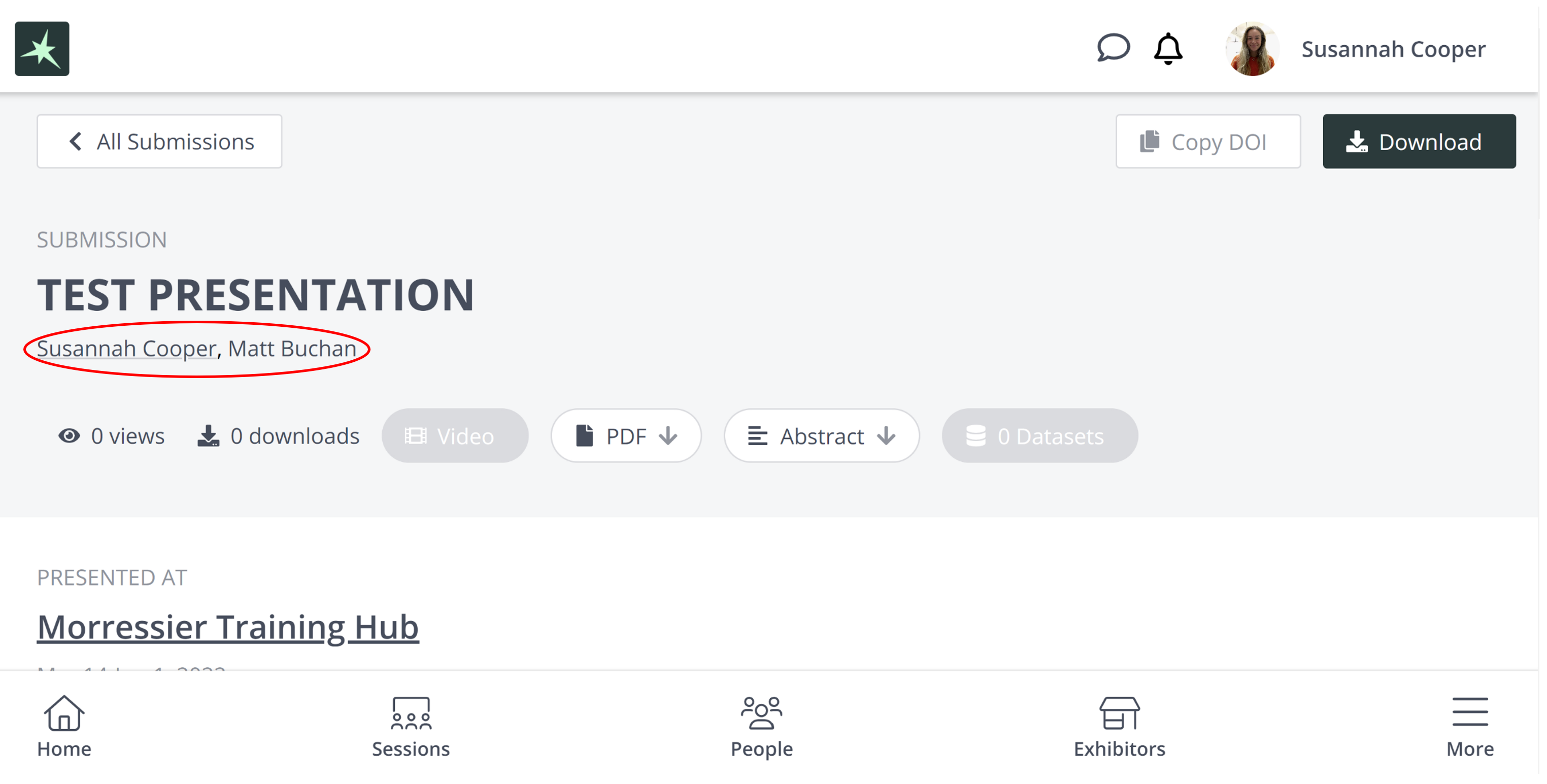
If you need further support, please get in touch with us using the chat icon in the bottom right corner or email us at support@morressier.com
