If you’ve been added as an Abstract Reviewer, here are the next steps
Once the Organizer has added you as a Reviewer, you will receive an email from Morressier inviting you to the platform. Click Accept Invitation and you will be taken to the Morressier site.
After you have registered an account or signed in, the first thing you will need to do is select which topic(s) selected by the organizer that you wish to review. Once you have chosen your area of expertise, you will be taken to the Reviewer dashboard.
If the dashboard is empty, it means that the Organizer has not yet assigned you any Abstracts to review. As soon as they do, it will appear in your dashboard. Here you will be able to see the deadline to review the Abstract by.
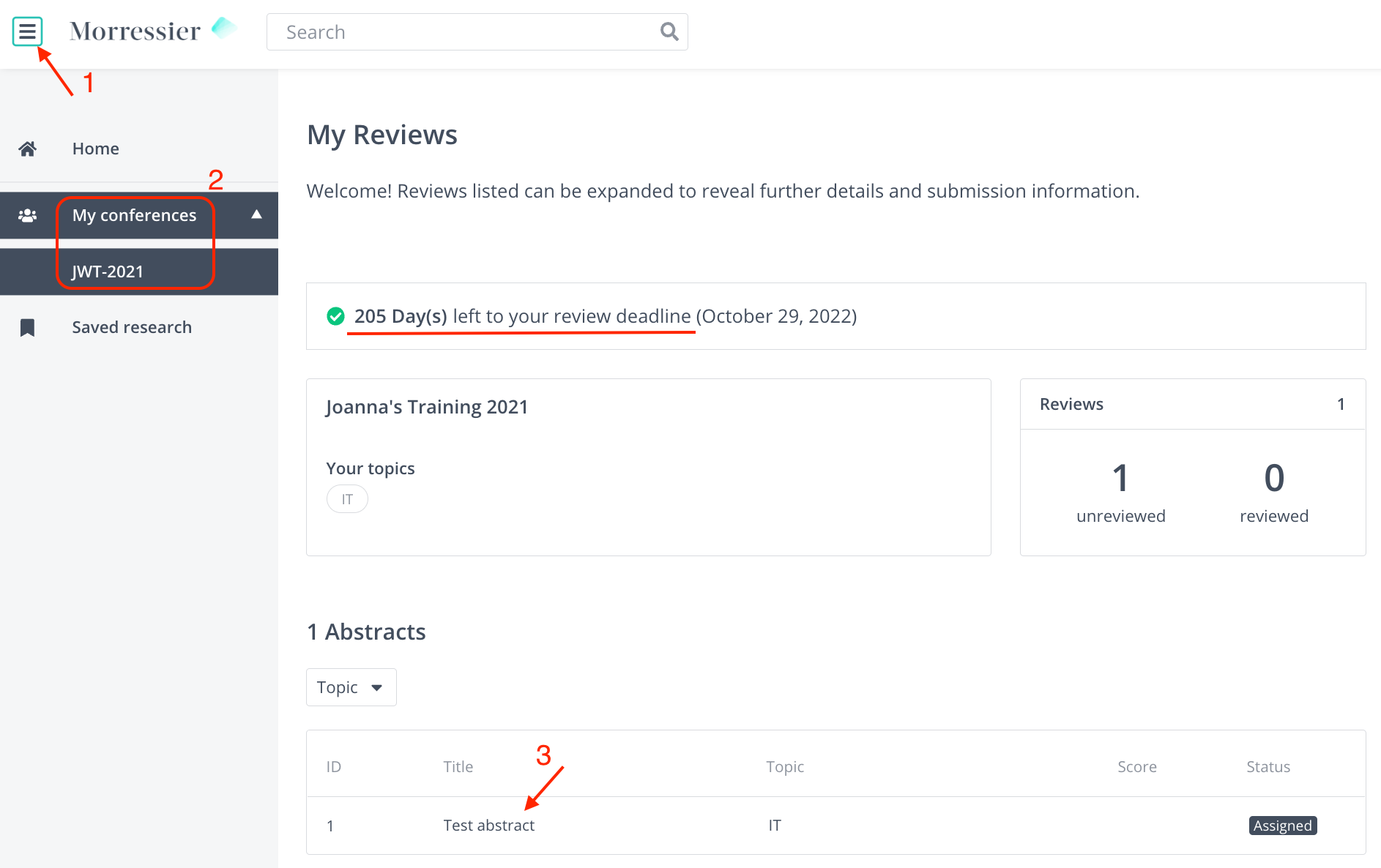
When you click on the Abstract Title, the scoring matrix will appear along with the Abstract itself. If you feel that you can’t review the Abstract, you can click Decline Review and you will be asked to give the organizer some more information.
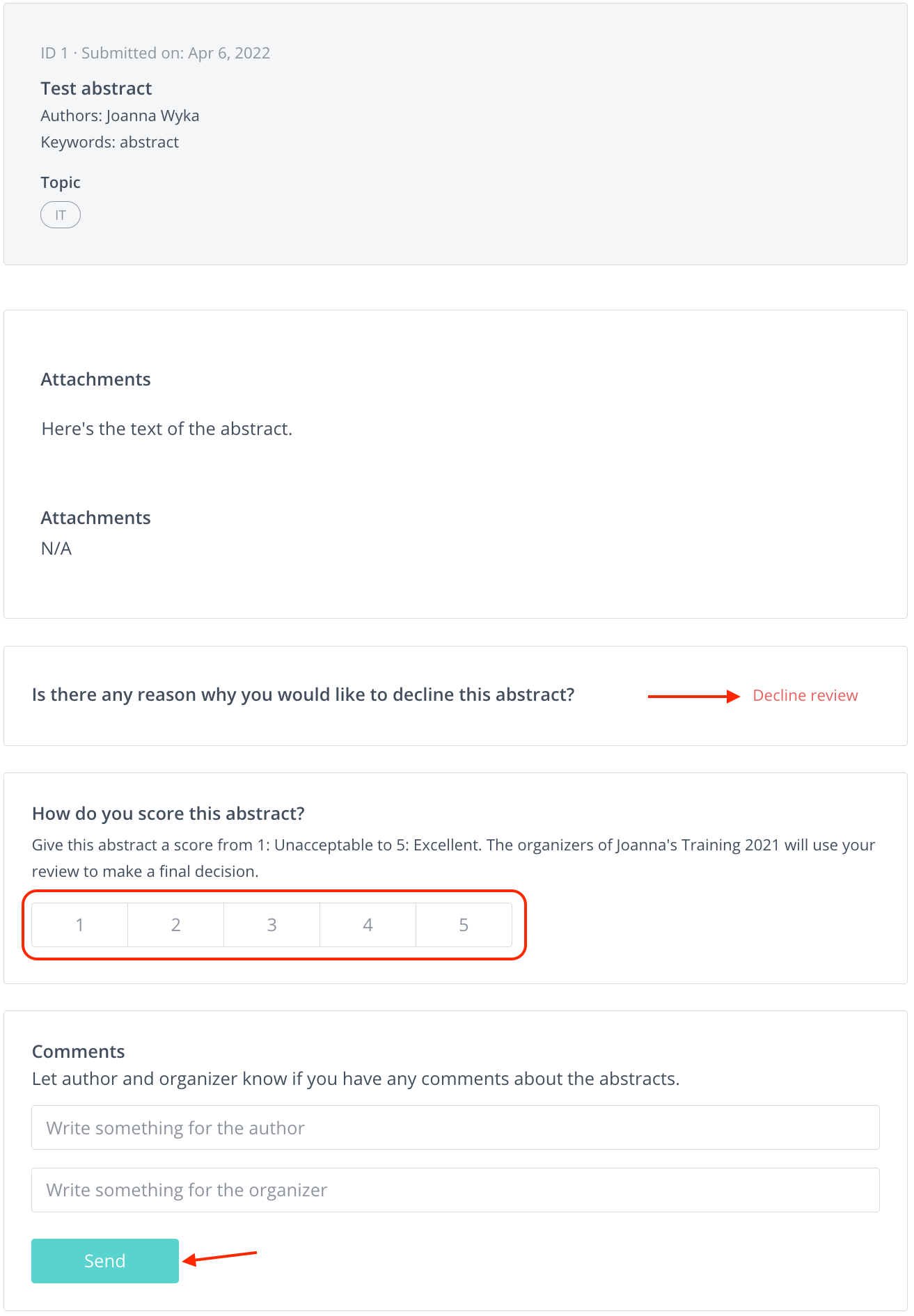
After entering your score, you then have the option to add comments for authors & editors, which is optional. Here you can add feedback for the author which will be visible to both the author and the organizer, or you can leave feedback for the organizer/editor which will only be seen by the organizer.
Click Send button to share your review.
If you need further support, please get in touch with us using the chat icon in the bottom right corner or email us at support@morressier.com
