Help with Accompanying Material for Publication
How and what to include in your accompanying documents when submitting your conference to publishers
When submitting your conference to publishers, you will need to submit some supporting documentation. This should be added once you have made a decision on all the submitted papers in your conference, and organised the accepted ones into a Table of Contents.
(For guidance on how to do this, take a look at our article here).
Peer Review Statement:
Firstly, there is your Peer Review Statement. This is an auto-generated form that includes data that is required by the publishers. You can find it here:
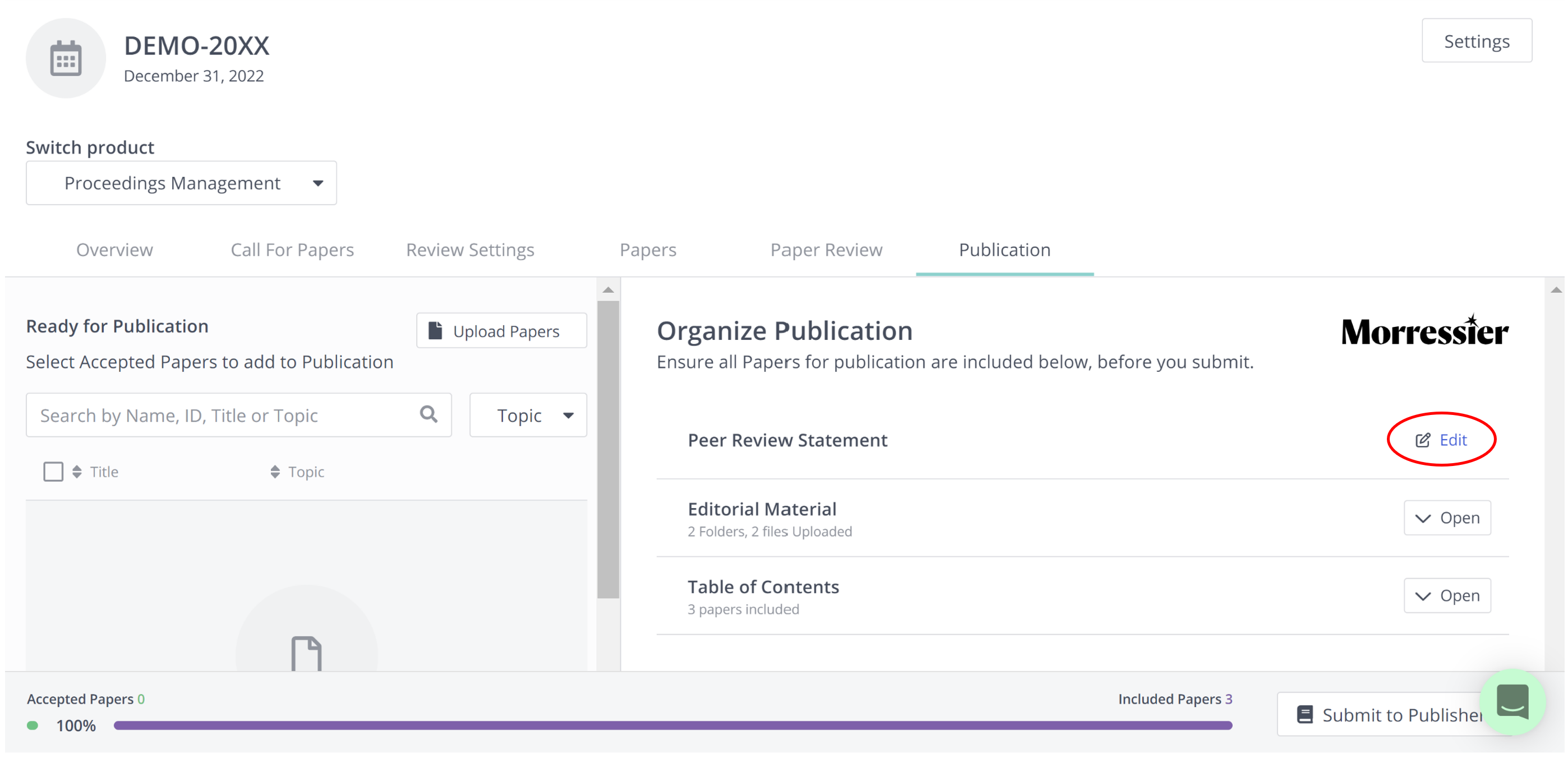
Although this is auto-generated, it may require some edits. For example, if any papers have been withdrawn. You can edit it by clicking the 'Edit Peer Review Statement' here:
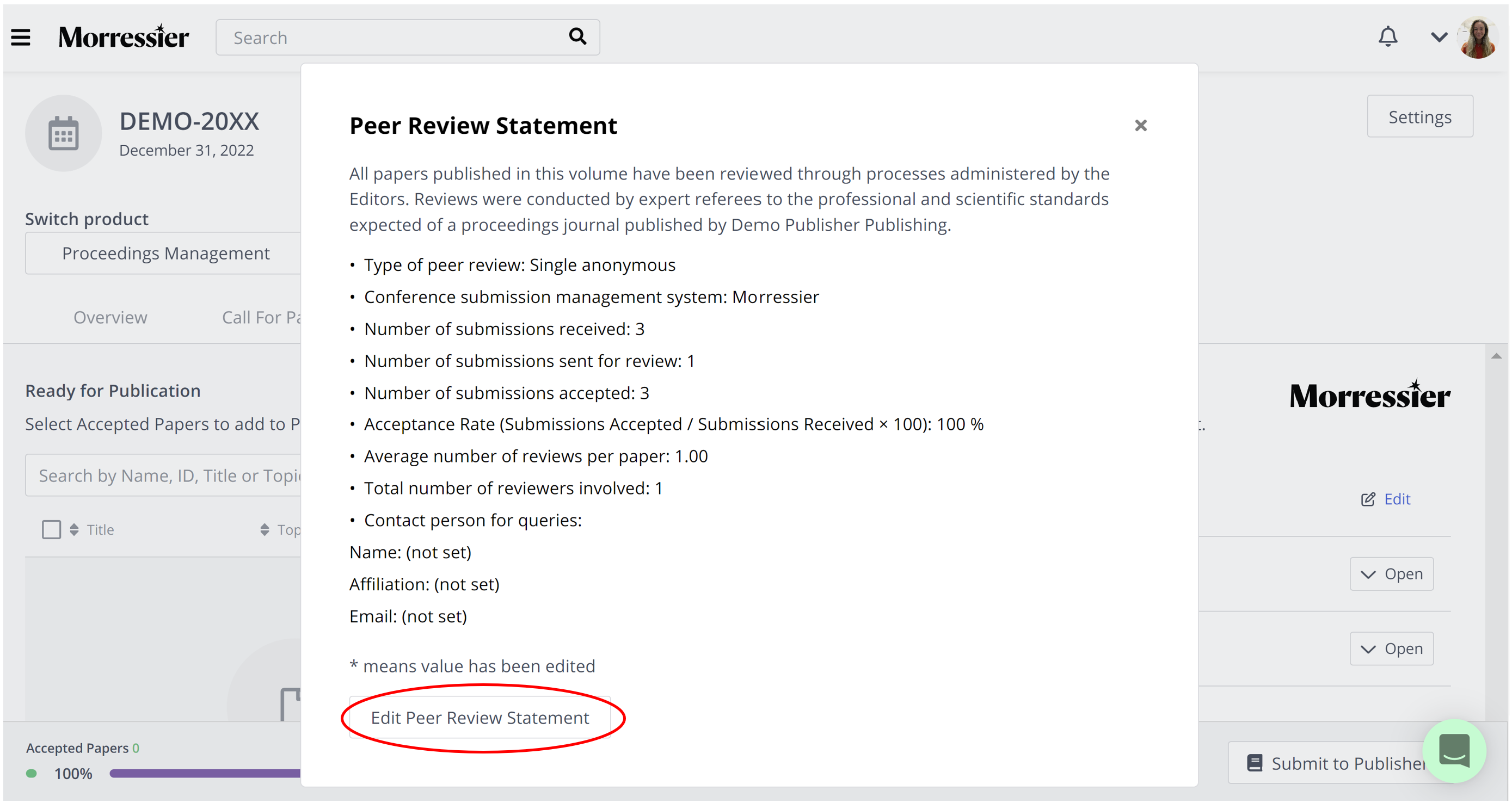
Help with filling these details in:
Type of peer review: select the type of review process that was used for your conference from the drop down menu of 'single anonymous', 'double anonymous' or 'open review'.
Number of submissions received: this is the total number of papers that were submitted to your conference. You should discount any papers that were withdrawn from this number.
Number of submissions sent for review: this is the number of papers that underwent the online review process on the Morressier system. This number should not include any withdrawn papers or papers that were rejected before being reviewed.
Number of submissions accepted: this is the total number of papers that you, as the conference organisers, have accepted and will be submitted to the publisher.
Total number or reviewers involved: this is the number of reviewers that actively took part in the review process for your conference. This does not include any reviewers that declined to review, or did not submit any review in time.
You can also choose a designated person to be contacted if the publishers have any questions regarding your Peer Review Statement. You can enter their details here:
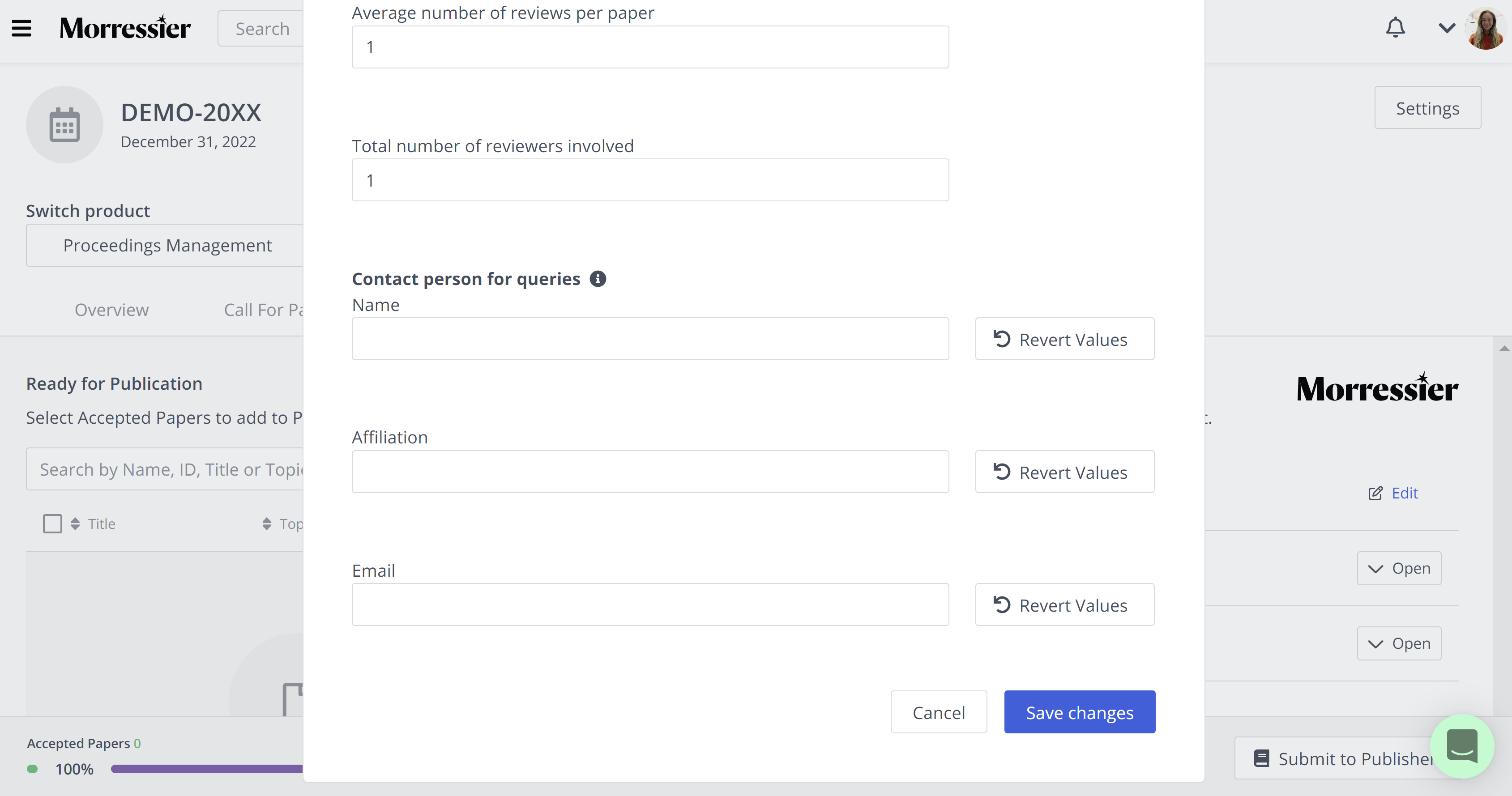
Note - if you do not fill this in, the organiser who submits the conference to the publisher will have their details automatically filled in.
Make sure you select 'Save Changes' once you have finished editing your Peer Review Statement.
Editorial Material:
This is the space for you to upload the Preface for your conference.
The publishers do not provide a specific template for this part of your submission, and you can choose to include what you think is important. This may include an overview of your conference and any tributes to colleagues/sponsorship acknowledgment.
Front Matter files include the opening pages of the publication such as the preface or a title page; anything preceding the paper sections in your Table of Contents.
Author Forms are used to disclose additional information the organizers may deem important, e.g. sponsorships, conflicts of interest, acknowledgments or other data. This field is not mandatory, and your proceedings may be submitted without this document. For more information about this, please reach out to the publisher to ask whether or not author forms are required for their publications.
The Editorial Material can be uploaded in any format. This includes doc(x), xls(x), jpeg and pdf.
If you need further support, please get in touch with us using the chat icon in the bottom right corner or email us at support@morressier.com
