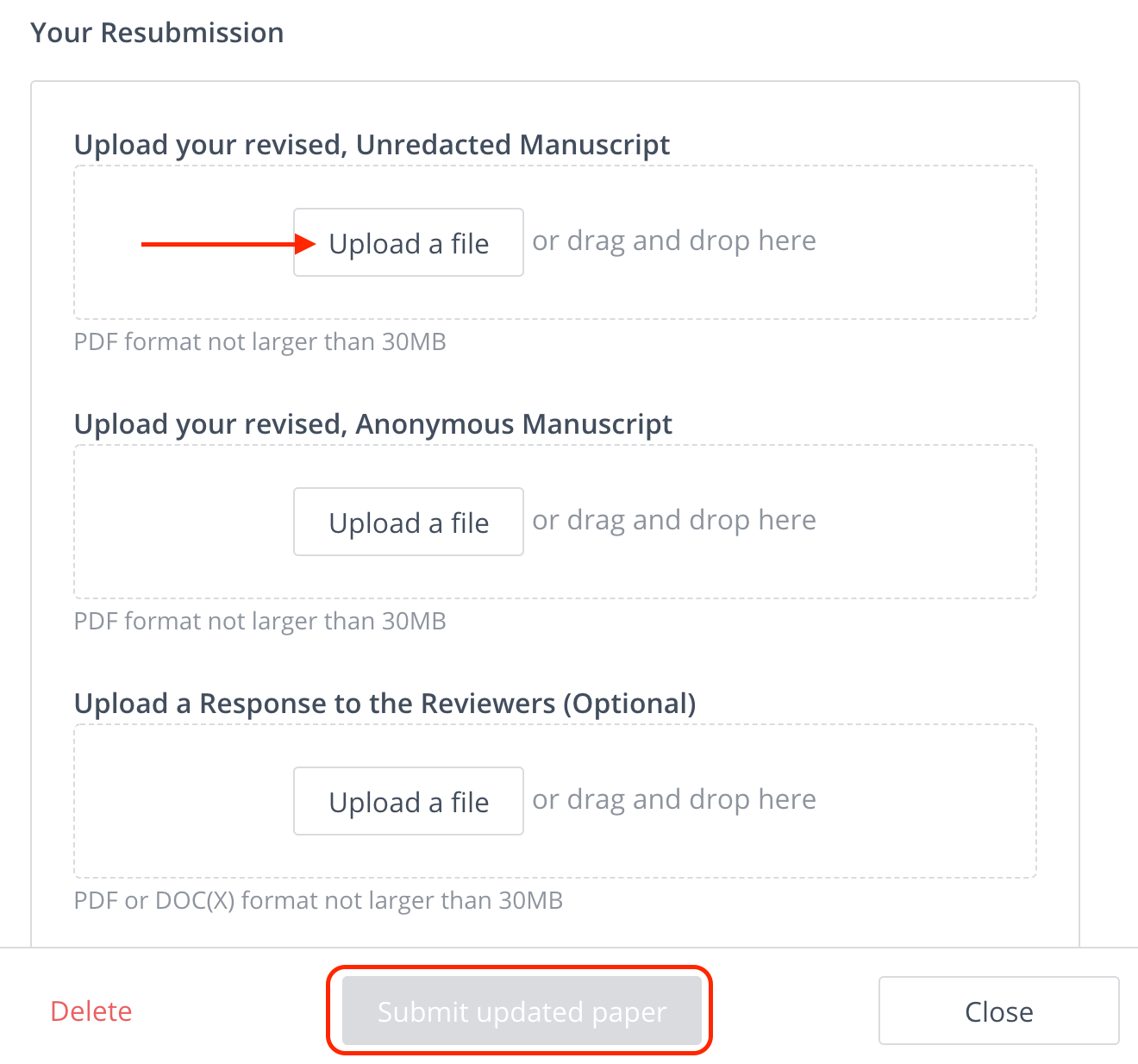Step-by-step guidelines on how to submit your revised Paper
These are instructions for resubmitting your Paper only. If you are uploading your Paper for the first time, please refer to this article.
In order to submit a revised version of your Paper, depending on where the submission cycle is, you can:
-
Upload a new Paper once the changes have been requested by the Reviewer.
-
Resubmit your Paper while the Submission is still open.
-
Agree on changes with the Conference Organizers.
Review Requested Changes
-
Click on the Check Feedback button next to the Paper title.
-
Scroll down until you see the Your Resubmission field.
-
Upload a revised Paper and leave a comment for the Reviewer here.
-
Click on Submit updated paper.
If there are no changes requested, but you still want to update your Paper, you will need to contact the Conference Organizers.
If you need further support, please get in touch with us using the chat icon in the bottom right corner or email us at support@morressier.com