I have updated my Poster or Presentation and I want to submit a newer version of my document.
This article is for Posters and Presentations only. This does not apply to a Paper submission. For this question, please check this article.
While Submissions are open, you can upload an edited or revised version of your Poster or Presentation at any time. You will not be able to make any changes after Submissions have closed.
To edit your submission, you have to:
-
Log in to Morressier.
-
Navigate to My submissions on the top left corner.
-
Go to the Presentation Material tab.
-
Click on Submit / Edit Submission.
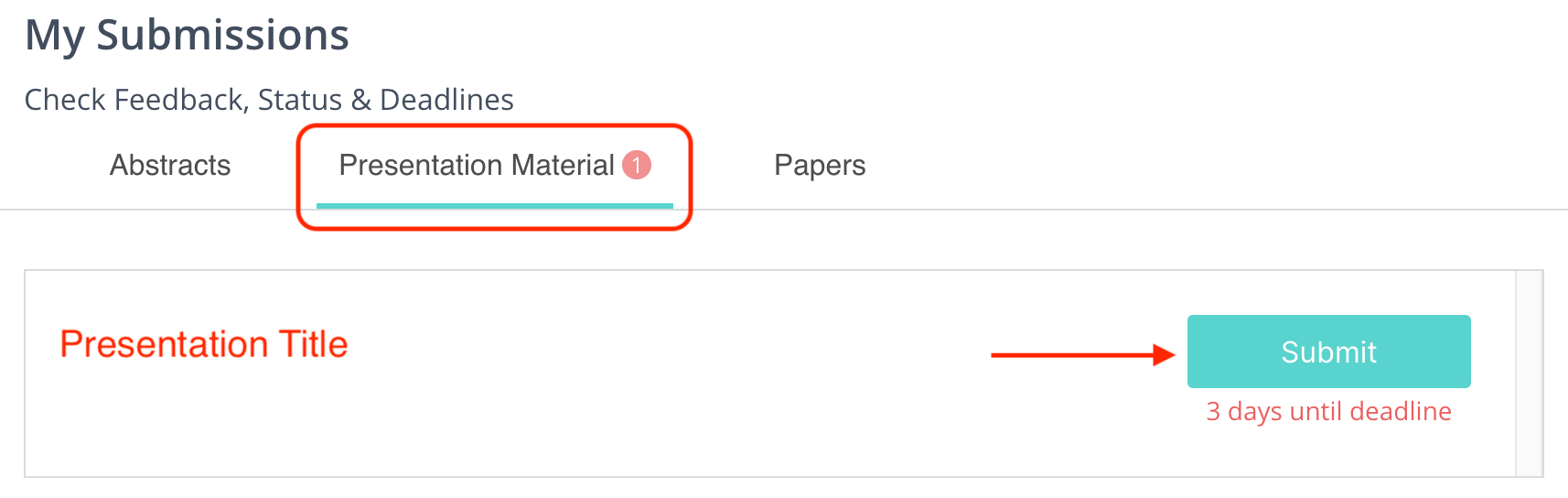
The previously uploaded version will automatically be removed and replaced by the new file.
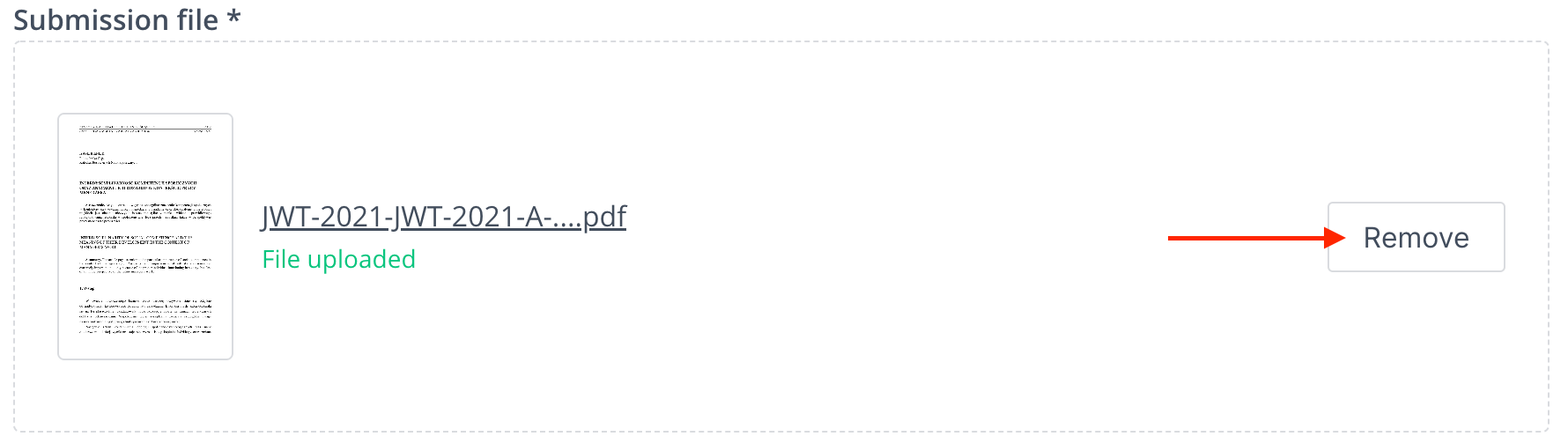
You can check the final result at the end of the Submission. You will also receive an upload confirmation email.
Please Note: When the deadline has passed, you will not be able to update your Submission. The deadline is stated in the invitation and reminder email you have received.
If you need further support, please get in touch with us using the chat icon in the bottom right corner or email us at support@morressier.com

