How to check the status of your abstract and what its status means
To check the status of your submitted abstract, you will need to click on your profile icon in the top right of your Morressier homepage.
Here you will select My Submissions.
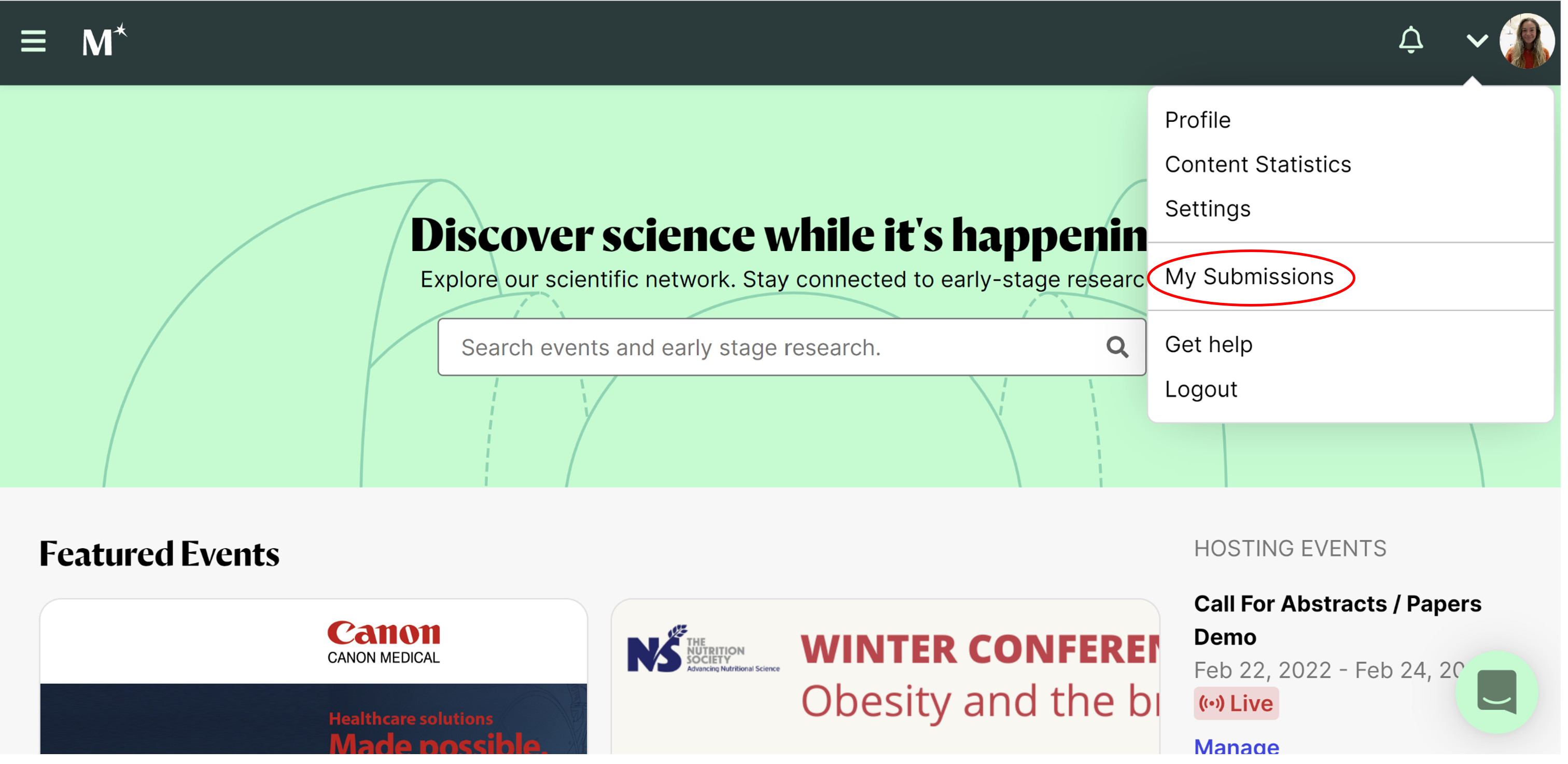
Here, under the Abstracts tab, you will see the status of your submission:
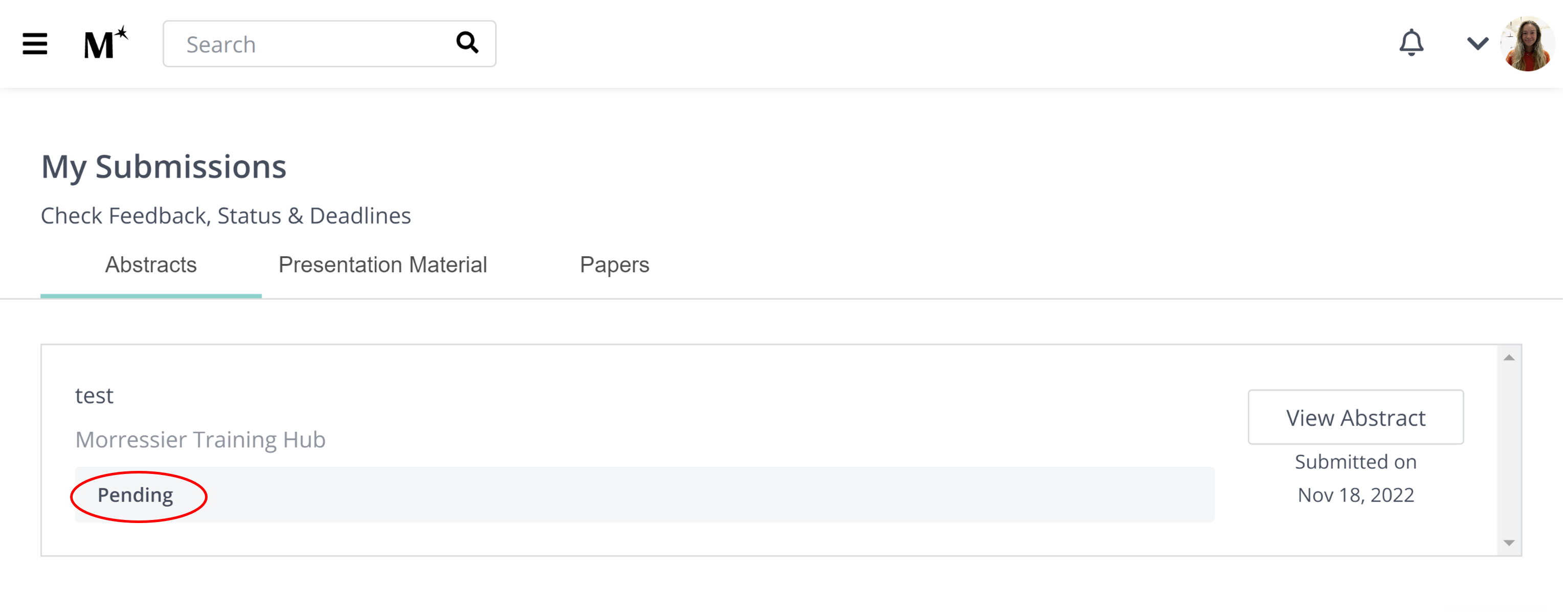
You will find the status of your abstract to be one of the following:
- Pending: your abstract has been successfully uploaded onto the Morressier platform and is awaiting the online review process
- In Review: your abstract is currently undergoing an online peer review process. You will be notified when a decision has been made on your submission
- Changes Requested: following the review process, the conference organizers would like you to make some changes to your abstract before progression
-
Accepted as Oral: your abstract has been accepted to move forwards as an oral presentation by the conference organizers
-
Accepted as Poster: your abstract has been accepted to move forwards as a poster presentation by the conference organizers
-
Rejected: the conference organizers have decided that your abstract will not move forward
-
Withdrawn: you have decided to delete your abstract
As the technical partner for these conferences, we do not make decisions on submissions, and we can't extend deadlines. For this type of request, you will need to contact the conference organizers directly.
If you need technical support, please get in touch with us using the chat icon in the bottom right corner or email us at support@morressier.com
